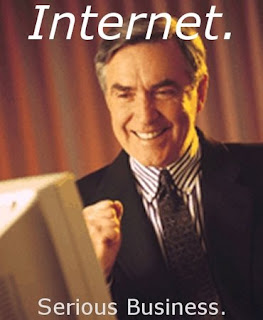
That's right readers, I finally got off my lazy butt and decided to start writing in my Vostro blog. Now before you say "Finally! Why have you kept us post-less for the last 4 months you jerk?! You know, if I met you in real life, I'd kick you six ways from Sunday", I've been pretty busy at work in an internship and designing several websites on the side. One thing I can promise is that I will update the blog periodically for as long as I own my Vostro 1500 (probably a few more years). I mean, how else will I recover everything I installed on here if I didn't document how I did it?
Going back to the topic at hand... One of the issues I ran into while working on the road was the use of the Alltel UM150 wireless adapter. The software could not be emulated in Wine and there was no native linux support by Alltel (what a surprise). Thankfully, there were several posts on forums and blogs (visit the Ubuntu thread here). What works is using a dialer called 'wvdial' and manually configuring settings for the device.
To begin, I had to install wvdial along with its dependencies.
>sudo apt-get install wvdial
Once installed, I had to tell wvdial specific information about the adapter (e.g. Vendor info, interface, etc). To find the interface the device was supported on, I had to run the following command:
>diff /proc/bus/usb/devices devices | grep Vendor
It was supposed to list the Product ID and Vendor. For whatever reason, my device did no cooperate with the command and I had to use other means to find the Product ID and Vendor.
To get around this, I mounted the entire USB filesystem to '/media/USB1' and looked at the devices:
>sudo mount -tusbfs /dev/sdb /media/USB1
>sudo vim /media/USB1/devices
Then I looked in there for UM150 Device (Look for UTStartcom UM150). I found the Product ID and Vendor and then set the device as a usb serial device:
>modprobe usbserial vendor=0x1234 product=0x5678
Note: Make sure to change '1234' and 5678' to the actual vendor and product id's. Also, make sure you include the '0x' before both. It has something to do with the hex value of the ID and without it, the device won't register properly.
Now I had to configure wvdial to work with my new modem. I edited the configuration file:
>sudo vim /etc/wvdial.conf
And put in the following:
[Dialer Defaults]
Stupid Mode = on
Modem = /dev/ttyACM0
Baud = 9216000
Init = ATZ
Init2 = ATQ0 E1 S0=0 &C1 &D2 +FCLASS=0
Phone = #777
Username = 1234567890@alltel.net
Password = Alltel
Init1 = ATZ
ISDN = 0
Modem Type = Analog Modem
Auto Reconnect = on
Carrier Check = no
[Dialer shh]
Init3 = ATM0
[Dialer pulse]
Dial Command = ATDP
Note: For '1234567890' you will need to put in your actual phone number for the device. The settings for this modem ONLY work for Alltel. For other services like Verizon or AT&T, you will need to change the settings in this file. You can find out specifically here.
Now I had to test the device:
>sudo wvdial
It took a moment to register, but then terminal started spitting out all sorts of verbose data. I then opened up Iceweasel and sure enough, my home page showed up.
To be fancy, I made an icon on my desktop to make it easy to launch. I created a new launcher from terminal and made the launch code 'sudo wvdial'. Then I gave it unrestricted permissions (You may not want to do this) so I could open it without typing my password:
>sudo chmod 777 AllTel_UM150.desktop
6 comments:
Hey dude!
I've been looking for a Linux dist. that works on the Vostro 1500 for about a year now, just found your blog and i'm frankly a bit excited. Tried using Kubuntu with it, but had a lot of issues including touchpad sensitivity, headphone jack problem, video drivers and so on. I wanted to know if you've managed to iron out most of the bugs on this laptop? I'm a beginner, willing to learn but i just didn't get any help with sound (on ubuntu) which pushed me to use xp, and i pretty much hate it. Thanks for the blog name (first rank on google!)
Look forward to your reply!
Nikhil.
Hey nikhil,
Thanks for the props. It always makes me feel good when I hear how my work helped someone.
I have been using my Vostro relatively problem free for the past...close to a year I think. The only issues I have had were with the wireless card. It can be flaky at times and I have to turn the interface on and off to get it to associate with an access point. However, this happens rarely and it is quickly fixed by doing what I said.
Video drivers are not a problem. I've been running Civ 4, Dreamweaver CS3, and Steam pretty much hitch free. I was about to write a post about Dreamweaver, but there are a million places you can look for help already. I would just be restating what they wrote.
I have never had a touchpad sensitivity problem. The problem you have could be because of a touchpad that is different than mine or a conflict due to a newer kernel.
Never had a headphone jack problem. And frankly, I have never had an audio problem either. I've read about audio issues people have had, and mine just works without a hitch.
My suggestion to you is to try an install Debian. It is a little more difficult to install (it isn't as user friendly as Ubuntu), but it has less bloatware on it and it will force you to learn and understand how Linux works.
And before you say, "But its too hard!", thats a crock. Every problem I have ever had was solved by Google searching my problem. I mean I was in your situation about a year ago and I had to figure out how to do all of this in the first place.
I hope this blog can be helpful to you. Keep in mind that some of the guides were written a while ago so software revisions are going to be newer. But as long as you use Google, you shouldn't have a problem fixing anything on this computer.
Good luck!
Jay
Thanks for the reply Jay,
The fact that you're happy using the vostro with Debian problem-free is hope enough for me to try it myself!
I'm probably going to go, "but it's too hard" after i really start doing it, but being such a google search whore, i think it's worth the effort.
I'm going to have a week of free time, which i can devote to the initial installation and bug fixing. Although i really hope the headphone jack problem doesn't turn up, because that alone would keep me off linux till i get another computer!
Thanks again for the reply,
off to the debian forums!
Nikhil
Hey Jay,
First you are doing a great job here, thanks a lot for your work. I am a lucky owner of Vostro 1500. Have one question, did you manage to run those buttons in front of laptop? Thanks and keep posting here!
Best Regards
Mark
Hey Mark,
I never really bothered to setup the buttons in the front because they worked out of the box with Rhythmbox. I did try to use them with XMMS to no avail but they work flawlessly with Rhythmbox. Wish I could be of help more.
Jay
So does linux work well enough for business use on the Vostro 1500? Im a web developer looking to move from windows.
Post a Comment